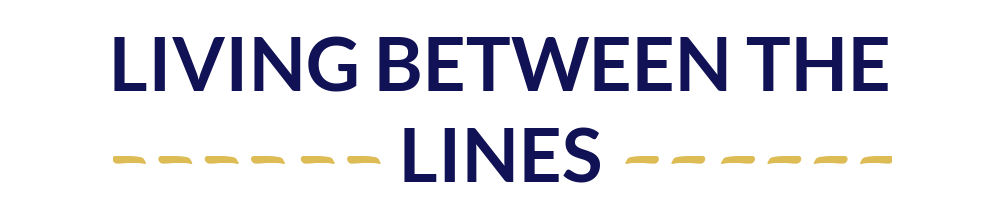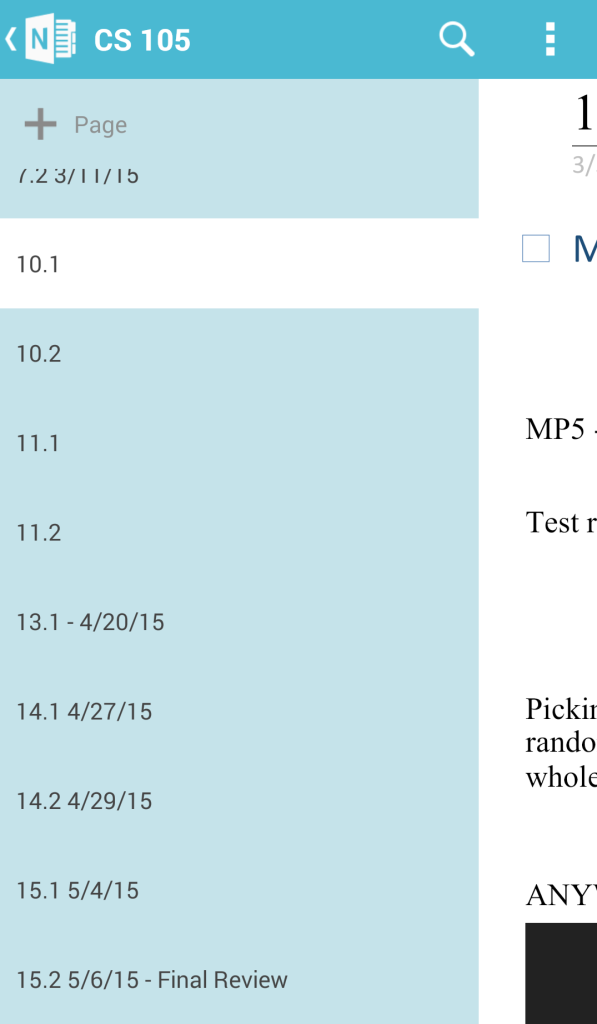If you guys are anything like me, you don’t leave the house without your phone. Most of my life is on mine, and I don’t know what I’d do without it. As much as I love my phone, it’s also a time thief. With so many apps to waste time on, and the whole of the internet at my fingertips, I start to lose my self control. I can’t tell you how many times I’ve been sitting in front of my laptop with an essay open, completely engrossed in my phone. But our phones don’t have to work against us – I’ve found a combination of apps that actually help me use my phone for good! These apps keep me organized, focused, and connected in the best ways, and I hope they can do the same for you!
The Best Apps for College Students
Google Suite
I’ve mentioned that I love Google Calendar a few times, and it’s for a good reason. Google has become a necessity in today’s world, and so you’re going to need the apps to go with it. Almost everyone I know has at least one Gmail account, and with your university emailing you every six seconds, it’s probably important to stay connected when you’re on the go. I’ve mentioned before that I plan my life entirely in Google Calendar, and since the app syncs across devices, it’s the perfect way to keep me organized. I tend to forget things… A lot. But the first thing I do once I’ve made plans is load them into Google Calendar on my phone, and that makes it so much easier for me to remember tasks – whether it’s an essay due date, a cancelled class, or covering a friend’s shift at work.
I won’t say much about group projects other than the fact that they’re terrible, agonizing punishments for the bad karma we’ve built up in our lives. They are the reason I try to be a better person. But if you can convince your group members to actually pitch in, Google Drive is going to be the place to do it. Whether you’re sharing files or working collaboratively, the Drive apps will keep you connected to your group members, and let you edit out all their typos on the bus. The one downside is that Docs, Sheets, and Slides are all separate apps. Why does Google do this to us?
OneNote
I take my notes almost exclusively by hand, but a Computer Science course last semester meant I needed to be able to type. Part of this is because of the special characters and notations needed, but mostly it’s because I can only draw open curly braces, and the closed ones are impossible. Enter OneNote, Microsoft’s completely free notetaking program. It allows you to sort your notes into notebooks and pages, capture full or partial screenshots on computer, take photos in the app, and sync your notes across devices. When the professor was writing code too fast for me to keep up, all I had to do was snap a picture on my phone for reference while typing on my computer, and it would show up in my notes – this is an awesome solution for any class with a lot of visuals. But it’s also nice because I can access my notes anywhere I go, meaning that I can study or quiz myself without lugging around a laptop or notebook. A last thought – I’ve just downloaded Evernote to try, which is a similar program – I’ll let you guys know what I prefer, but if you’ve used both, I’d love to hear from you!
HabitRPG
I’m letting my nerd flag fly here – I’ll explain all that in a minute, though. HabitRPG is a versatile app designed to help you build or break habits and stay on task. You can enter in habits, and give yourself a plus or minus for every time you do or fail to do your target action. You can set up “dailies” – task that need to be done on a repeating basis. These can show up every day, only on certain days of the week, or on certain intervals (I have one that shows up every three days reminding me to water my plants.) Your third option is the to-do list, which lets you add and check off tasks as needed, and supports checklists and due dates.
The nerd-friendly part of this is that it’s structured like an old fashioned RPG. You have a little character who gains experience and money when you complete your tasks, and loses health when you fail to. Completing a task can earn you random drops, which help you collect the 90 in-game pets. The RPG part of HabitRPG can be as immersive or as irrelevant as you want it to be – my only real interest at this point is collecting all the pets in all the colors, because they’re adorable. If reward-based reinforcement works well for you, HabitRPG is worth a shot – check out their website here.
Forest
The rewards from HabitRPG are great and all, but nothing keeps you focused like the fear of killing something. Luckily for you, with Forest, that something is just a virtual tree, but for those with tender hearts (myself included), growing a tree might be enough to keep you off your phone. To use Forest, you choose an amount of time you’d like to stay off your phone – anywhere from 30 minutes up – and the app plants a tree. If wake up your phone, you’ll see your slowly-growing sapling and a message encouraging you to be productive. If you use the phone anyway, the tree will die. Every day you get a new plot of forest, where you can see your living (or dead) trees to track your progress.
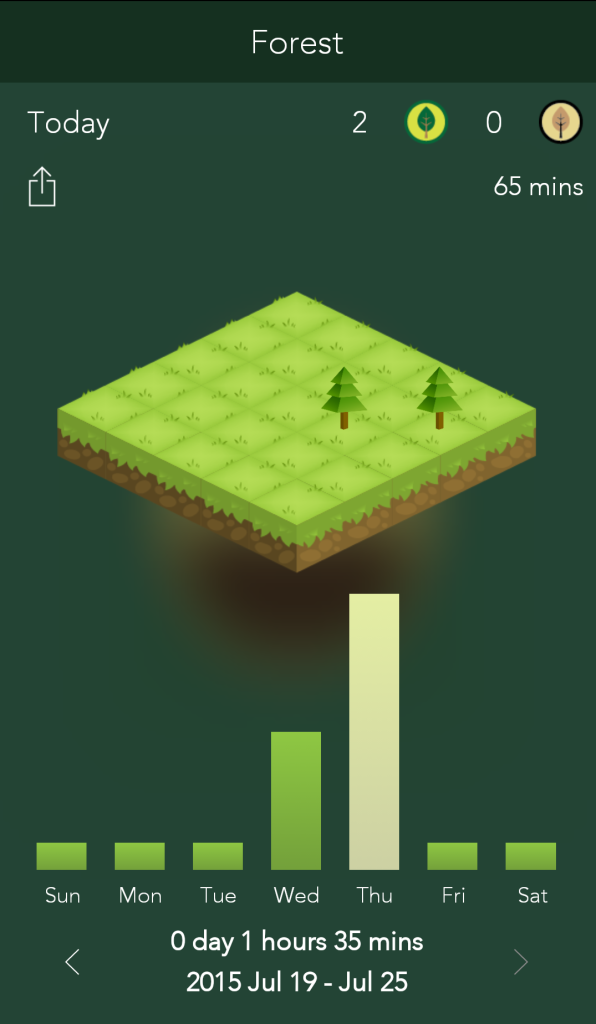
As you can see, it hasn’t been a super productive week for me, and I couldn’t exactly lock up my phone with trees to write this post…
Pushbullet
I noticed a friend of mine using Pushbullet this summer and knew I had to have it. Pushbullet is a combination of app and browser extension, whose simple purpose is to push notifications from your phone onto your computer. The biggest plus is that you can answer texts from your computer, which is great for me – I’m way too easily distracted. Whether that means accidentally ignoring texts because I’m writing a blog post, or abandoning an essay because someone texted me and I ended up on Facebook, switching between devices kills my productivity, and Pushbullet solves that problem. If I’m feeling especially focused, I’ll use Forest to keep myself from playing on my phone, and Pushbullet to stay connected without killing a tree. Another perk? You can use Pushbullet to share files between devices. If I have a phone photo I want to use on the blog, I used to have to email it to myself. With Pushbullet, I can just drag the photo straight to my browser, which is faster, easier, and takes up a lot less space in my already-cluttered inbox.
Those are the five (ish) apps I use the most to stay focused, and they kind of save my life. As a naturally disorganized person, I love surrounding myself with things that are structured enough to keep me on task, but flexible enough to work with my life, and this combination is a sort of sweet spot with those two needs. Combined with my bullet journal, I’m more organized now that I’ve ever been in my life, and the best part is – it sticks. It’s so easy to try something for a few weeks and use momentum, but all of these apps (except Pushbullet, I guess) are ones I’ve used consistently for months, and I’ll vouch for them through all this time. To be clear, though, I’m not affiliated in any way with any of these apps – I’m not sponsored or endorsed by them. I just like their products, and I hope you do, too!
Looking for more productivity? Check out my posts on procrastinating better, proofreading better, and getting out of a rut. What apps do you use to keep your life together? Is there anything you think should be added to the list?