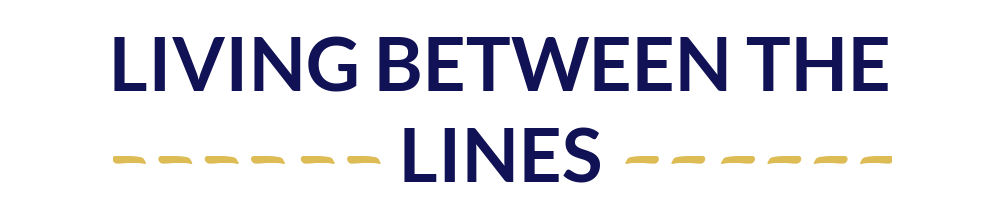Ah, the brain dump. I couldn’t live without it. For our purposes, a brain dump is just the practice of writing down all the things you need to do. And nothing is too small. The little tasks that need to get done in the next 30 minutes go on the list. So do things that won’t even start to be relevant until about six months from now. Nothing destresses me quite like seeing literally every little thing I’ve been trying to remember safely documented.
(For the record, a different kind of “brain dumping” is a way people cheat on their exams. Don’t do that.)
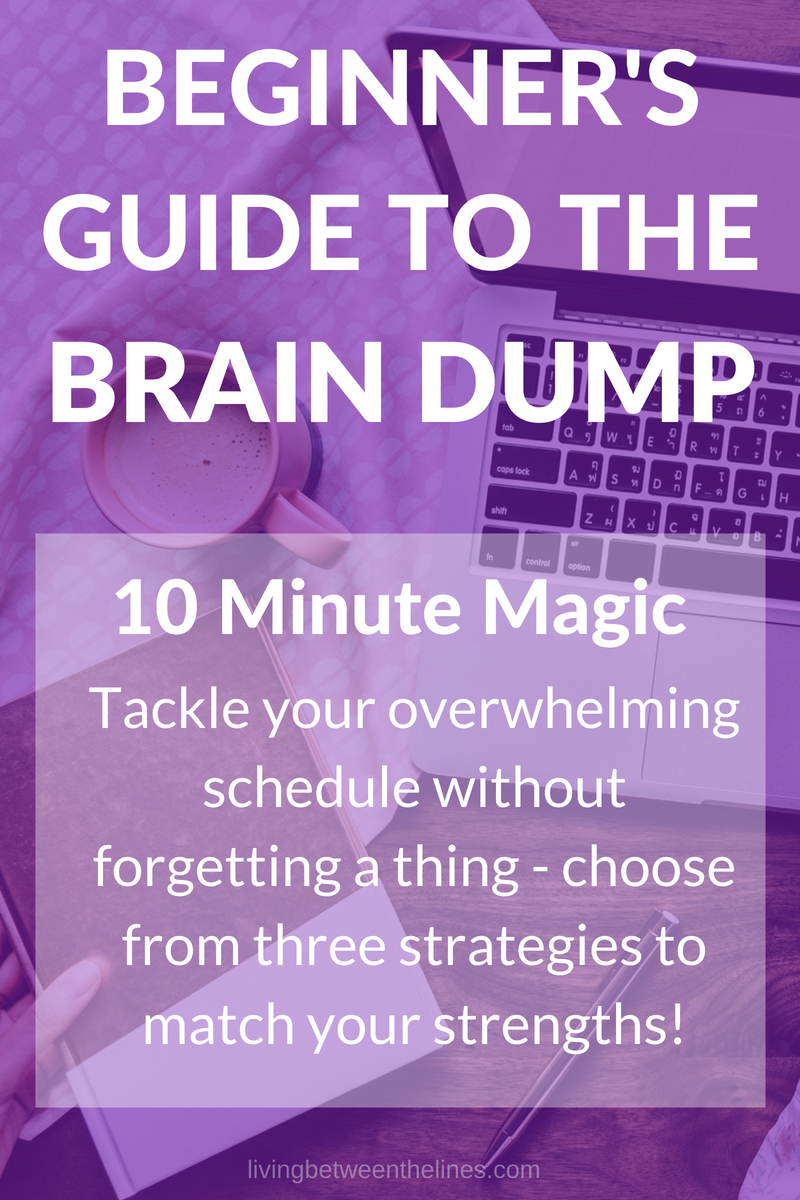
This post may contain affiliate links. You won’t pay any more, but I’ll receive a percentage of profits. Thanks!
For us, though, the brain dump is a useful tool to keep yourself accountable and make sure things actually get done. “Megan,” you may be saying “my memory is amazing. I don’t need to write everything down, I remember all the small details whenever I need to.” No matter how good your memory is, your brain works best when solving problems, not remembering a ton of little details. You might remember everything. But the mental resources it takes to keep them all in line are better used elsewhere. Holding on to all those little things is the mental equivalent of having too many tabs open. And it’ll slow you down.
That’s where the brain dump comes it. If you safely store all your info outside your brain (on paper, in your phone, etc.), then you never have to worry about forgetting, and it’s always easy to reference.
Where To Brain Dump
This is the first big question. It often feels most natural to brain dump onto paper – if you have a bullet journal, that might be the best place! Multiple studies show that writing things down on paper helps you remember them better than typing them, improves comprehension, and boosts your problem-solving and creative thinking skills. This makes writing your brain dump on good old fashioned paper a great choice.
That said, we’re living in the digital age. Will you always have that notebook with you? Could you lose it? Will there always be a pen handy to add to your list? And, perhaps most critically: what if you want to make changes later? Sure, you could write in pencil and erase as needed, but nothing beats digital solutions for flexibility. If you want to add to a specific area of a list, you just click or tap and start typing. Reordering things is as easy as copying and pasting. And if you use an online/cloud based service to keep your brain dump, you can access it anywhere.

Personally, I use a combination of the two. My work bujo is perfect for meetings, easy for my coworkers to scan for their own reference, and actually, physically writing things down feels good. I also use an online service called Nirvana – more on that later!
How to Brain Dump
Whether you’re typing or writing longhand, the basics are pretty much the same: Write down everything you need to do. Don’t worry about organizing it or breaking it down into smaller chunks. Don’t worry about whether a task is too big or too small. Don’t worry about due dates. Don’t worry about work vs. school vs. personal distinctions. If you need to do it, write it down and move to the next task.
You will probably remember more things to add to this list throughout the day. Just tag them onto the end. Keep your paper or digital solution handy so you can add to it as needed. And you really do need to write down everything, even if you can’t record it immediately. If you think of something while you’re driving, jot it down before you even leave the car. If you think of something during your workout, add it to the list on your next break.

Once you have a pretty big list – and you’ll probably be surprised by just how big it is! – you’ll want to break larger tasks into smaller parts. Try to keep these ‘together’ in whatever way you can, whether it’s highlighting them on your Google Doc or drawing a box around them in your bujo. They’ll likely move together, once you start organizing, but having them separated will give you a better understanding of the scope of your project.
If you’re satisfied that you’ve dumped your whole brain out, and each large task is broken out into its constituent parts, you can start organizing. This may come naturally to you, but there are a few strategies you can use if your list is overwhelming and you’re not sure where to start.
Strategies for Organizing Your Brain Dump
I’ll offer you two formal strategies and one more holistic one, but I want to caution you against an easy trap to fall into: analysis paralysis. You may have heard that procrastination is often rooted in perfectionism, and analysis paralysis is the culprit. Sometimes, we get so focused on how to do something best that we don’t actually do it at all. We’re so busy scrutinizing our options and trying to make the best possible choice that we slow ourselves down and make ourselves inefficient. Don’t let that happen to you!
If one of these methods seems like it’d fit the way you work, give it a try! If it doesn’t work out, you know to modify it next time, or try something new. But sitting here, spending 25 minutes deciding which of these strategies you want to use, isn’t going to help you. So, with that in mind, here are my suggestions:
Organizing Your Brain Dump with Getting Things Done (GTD)
David Allen created the GTD method in his appropriately-titled book, Getting Things Done. I’d recommend the book, but a quick summary of the strategy is as follows:
- Capture all your thoughts (you did this part already)
- Clarify your to-dos (break them into bite-sized steps)
- Organize your to-dos by broad category, and priority within those categories, setting due dates as you need to
- Look at your broken-down list and make a new one, where you organize each thing you have to do, across categories, in the order you have to do it.
- Get started
I love this method because it emphasizes organization and prioritization. GTD is a great strategy if you have multiple projects going at once, or have a lot to do over multiple areas of your life, and you need to be able to hone in on each one during different times. For example, I have an overall list of things that I absolutely need to do today, but I can focus on the work-related ones during work hours, and home-related ones after I’ve left the office.
Online Options
In the past few months, I’ve become a huge fan of Nirvana, an online service built around the GTD method. I have different workspaces for work, home, and the blog, which I toggle between depending on where I am. At work, I can organize different clients into different projects, which have their own lists, but also mark certain tasks as “focus” items, so they’ll show up in my high priority list regardless of which project they’re attached to. And the “inbox” list is a great place to brain dump each morning, then organize each task into its respective project. Best of all, their free plan is pretty flexible, so you can get a good feel for it before deciding if you want to pay for extra features. If you aren’t setting up a ton of projects, the free version might work for you indefinitely – it really depends on you.
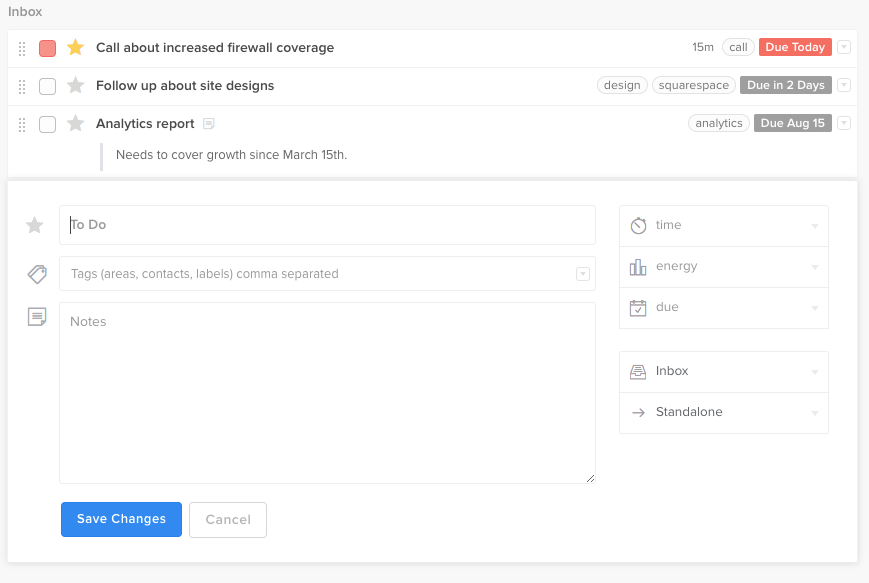
I’m not sponsored in any way by Nirvana, and I won’t receive any affiliate income if you were to upgrade to a paid plan. I just think it’s really excellent and would probably be fired without it, so I wanted to pass the recommendation on to you!
Organizing Your Brain Dump With the Seriousness, Urgency, Growth Method (SUG)
SUG is sort of an ugly word, but it has a lot of advantages, especially if you need help prioritizing things before they spiral out of control. I’ve had a hard time pinpointing the origin of this method, so if you happen to know where it came from, leave me a comment!
With SUG, you give each task in your brain dump list markers in one of three categories: seriousness, urgency, and growth.
Seriousness
Seriousness is how important an issue is. You can use a high-medium-low system, or a numerical system, whatever works for you. Just denote how critical it is to handle this task.
Urgency
Urgency deals with timeframes. If an issue needs to be addressed right away, it’s urgent. If you just need to do it eventually, it’s not. You’ll likely want something a little more detailed than a binary “yes/no” system here, so using high-medium-low or the numerical system, just as you did with seriousness, can be helpful here.
Growth
Growth is based on whether an issue will escalate if you don’t address it. Something simple, like choosing a new paint color, won’t grow with time. But continuing to ignore a mold problem will. Yes or no answers will likely be sufficient here, as the scale of the problem should be covered by your seriousness and urgency.
I think growth is the most interesting and useful part of the SUG method, because it isn’t a factor we take into account that often. Something can start as a low-seriousness, low-urgency task, but if you kick it down the road far enough, it becomes a serious, urgent problem. And it often seems like the issue has cropped up out of nowhere. By factoring in growth, you can avoid getting whammied by problems that have gotten bigger while you focused on other things.
Prioritize
Once you’ve evaluated everything on your brain dump list, assign each task a priority number based on its seriousness, urgency, and potential for growth. Looking at all these factors should help you prioritize your tasks. Then, work your way down the list, from your #1 task down to the least important.
From an organization standpoint, it’s easiest to do this with a table. So I’ve whipped up a spreadsheet you can use to help! It has a column for tasks, as well as one each for seriousness, urgency, growth, and priority. There are two versions. One is “vanilla” and just has the columns labelled for you. The “fancy” one has conditional formatting applied.
Download the vanilla SUG spreadsheet, or download the fancy SUG spreadsheet.
The fancy spreadsheet will turn individual seriousness, urgency, and growth cells different colors based on what ranking you give them. Seriousness and urgency recognize “high” “medium” and “low,” as well as numbers 1-10, and will turn green, yellow, or red based on the value you give them. The growth cells recognize “yes” and “no” as values and will turn green or red based on the value you’ve given them. An example looks like this:
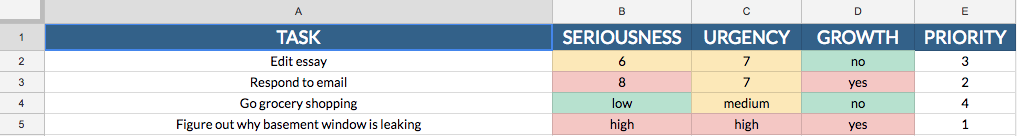
Hopefully the colors will help you when choosing which tasks to prioritize!
Organizing Your Brain Dump Through Time Blocking
Time blocking is a little less formal than the other two methods, and you’ve likely heard it referred to through the years. This one, as I mentioned, is a little more holistic. It’s a good fit if you have a lot of control over your schedule, and are motivated by deadlines.
Take a moment to think about your workflow. If you know you’re super focused in the morning, you can always knock many small tasks out over lunch, and afternoons are long and boring so you can’t focus on any one thing for too long, you already know how to spend your day. Plan to tackle your most time-intensive to-do in the morning, handle the little things over lunch, and bounce between lower-priority projects in the afternoon.
Use Your Tools Wisely
You might consider using a timer to spend a set amount of time on each task. I’ve found that the Pomodoro Technique can be really helpful in situations like this! It gives you blocks of 25 minutes to focus on the task at hand, with five-minute breaks between. After four “pomodoros” of work, you get a longer, 15 minute break. (Some versions of the Pomodoro Technique give you a 10 or 20 minute break – do what works best for you!) The Pomodoro Technique is backed by a few reputable studies, so it’s worth a shot if you’ve never tried it before.

If you decide to block out your time, write your schedule down and post it somewhere highly visible. You want to be able to refer back to it as needed. Even if you aren’t using a Pomodoro timer, set phone alarms or other alerts to keep you on task.
And last but not least – your day will not go perfectly to plan. Inevitably, something will pop up and knock you off schedule, or you’ll fall behind, or work ahead. That’s okay! Time blocking isn’t about being perfect, it’s about giving yourself the time and space you need to focus on high priority projetcs. Time blocking will also help you get a sense of how long certain tasks take, so you can be more realistic about what you’ll accomplish in the future.
Final Notes
As always, it’s go time. Nothing you just read will help you until you put it in action. And as you just read, trying to remember all of this for later is inefficient and unlikely to work. The most important tip I can give you, as you get started, is this: There is no ‘best way’ to do a brain dump. The only way you’ll do it better is if you do it once and improve on it the next time. So let’s get started.
Do Right Now
- Choose paper or digital. If you hate it, you’re not married to that method, just change it next time. But for your first go, see it through at least once.
- Start brain-dumping, and get everything safely written down, where you can’t forget it
- Give a little consideration to how you’ll break up your brain dump into a to do list – but don’t start it just yet!
- Bring your notebook/phone/laptop with you so you can easily add to your brain dump list as you remember new things